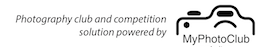The judging for the 2020 Australian Cup has been finalized and the committee is ready to announce the winners!
You and your club members are invited to attend a special awards night via ZOOM on Friday 24th July 7pm EST to be there when we unveil the 2020 Australian Cup winner along with all the other awards. The battle was fierce this year and the judges had a difficult task in choosing the winners and you’ll see those top images during night.
When
Friday Jul 24, 2020 at 6.45pm for a 7pm EST start
It is suggested that you register and download the (small) zoom install prior to the start of the meeting.
You will need
Speakers and a microphone.
Ones built into your laptop will be ok if you have a quiet place to do the session but headsets with a mic will be better.
Zoom works on Windows or Mac, and can also work on tablet or mobile phone (with the zoom app installed).
Zoom Registration and Install
*For security purposes please ensure you use the correct link to visit the Zoom website when you register. https://www.zoom.us/
(A number of fake sites have sprung up due to Zoom’s increased popularity during the COVID-19 pandemic, these sites can pose a security threat to your computer)
Invitation
You are invited to a Zoom meeting.
When: Jul 24, 2020 07:00 PM Brisbane (EST)
Register in advance for this meeting:
https://us02web.zoom.us/meeting/register/tZEkd-irrDMtEtHbFLVCWzyF1LXs2bgcUitE
After registering, you will receive a confirmation email containing information about joining the meeting.
During the Meeting
Use the MUTE button throughout the meeting. When you want to say something to the group(ask questions), PRESS THE SPACEBAR while you speak. When you release the spacebar, it will mute again. (Using the mute button in the Zoom video window).
This is important so that noise…phone calls, background noise, mic feedback…doesn’t distract the speaker.
We look forward to SEEING you on the 24th!
Margaret O’Grady EFIAP/s GMAPS SAPS PSQA
On behalf of the Australian Cup Sub-Committee
Australian Photographic Society
Mob: 0411118079
P.S.
Trouble Shooting Tips.
ZOOM REGISTRATION
After registering, you will receive a confirmation email containing information about joining the meeting.
Check your ‘Junk Mail’ / registration email spelling if you don’t receive the confirmation.
Troubleshooting Zoom Issues
Joining this Awards Evening will require Zoom authentication. This means attendees
must log in / be logged into Zoom in order to join the meeting.
What to do if you have trouble entering the meeting;
1. Close all browsers and Zoom Windows
2. Open a new web browser window, go to www.zoom.us
3. Log in to your zoom account (Do not use the meeting password) You need to use your ZOOM account password
4. After you’ve logged in click on the Meeting Link to enter the Meeting.
*If you didn’t write down or save your Zoom account password, then ‘reset’ your zoom account
password.
During the Meeting
The host will MUTE participants throughout the meeting.
We need this to happen so that noise .. phone calls, background noise, mic feedback etc doesn’t distract others.
Sometimes noise occurs that the member isn’t aware they’re making.
There will be time for Questions and Chat at the end of the presentation.
The host will allow you to unmute. When you want to say something, PRESS THE SPACEBAR while you speak.
When you release the spacebar, it will mute again.
If the host mutes you, it will be because your profile is transmitting background noise. Do not un-mute
yourself if this occurs (unless you are speaking).
FAQ
When I registered with Zoom it told me I only have 40mins free
That is only relevant when YOU host a zoom meeting using your free account. In this case Australian Photographic Society
is hosting the meeting and there will not be a time limit.
My Internet keeps dropping out when I’m in a zoom meeting
– Try to connect via a wired connection.
– Try bringing your computer or mobile device closer to the wifi router or access point in your home / office.
– Turn off or limit bandwidth-hogging apps / software
– Mute your audio when you’re not speaking
– Turn off ‘Virtual background’ wallpaper
– Turn off your video